Why is the date and time wrong in my data?
Categories: Team Settings
ToolBox
-
The Account Administrator sets the timezone for the data in the team account. So if your Account Administrator set the time zone for Central time and you’re in Pacific time, you will see all time stamps with the Central time zone.
To set your timezone as the Account Administrator in Hively:
- Select Profile from the main menu under Account
- Toward the bottom you will see a dropdown selector with different timezones in it.
- Select the timezone you as the Account Administrator reside in
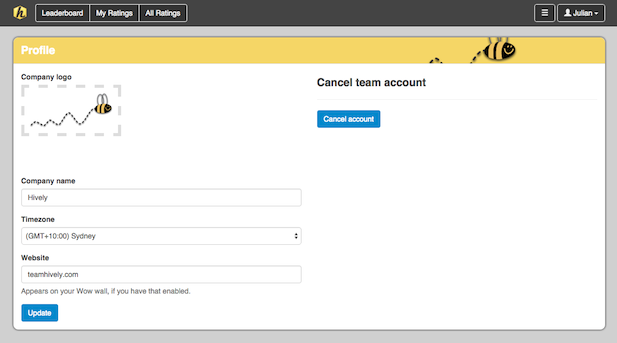
Leave a Reply!