How do I add my email signature snippet in Outlook?
Categories: Rating Snippets, Top Questions
ToolBox
-
Easy stuff.
1. Highlight and copy your personal email signature snippet from Hively.
2. Within Outlook, go to your preferences and select ‘File -> Options‘
3. Select Mail -> Signatures
4. Click the ‘New‘ button to create a new signature and type a name for it.
5. Paste your snippet into the Signature box and click ‘Save‘
6. Success! Next time you send an email you are ready to receive customer feedback!
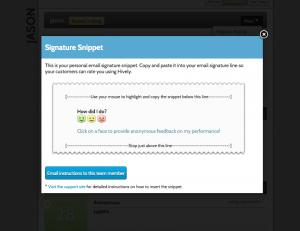
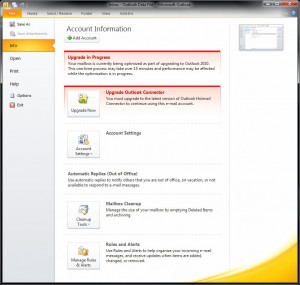
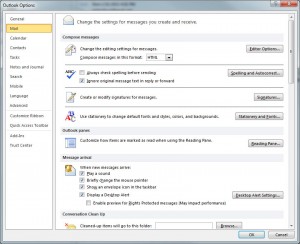
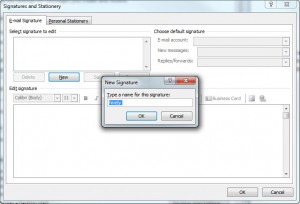
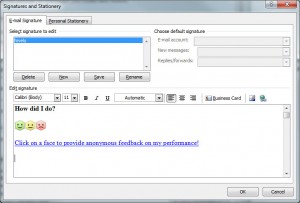
Leave a Reply!