What are the allowable image dimensions and file types for my team and team member images?
You can upload an image to represent your team and also one for each user. Only Account Administrators can upload/change the account’s logo. Users can change their personal images and team leaders have the ability to change user images as well.
To upload/change and image simply hover over the image area and click it with your mouse. You can also click the ‘Upload Image’ link in the ‘Actions’ dropdown for your profile. Either of these methods will bring up the image uploader.
The file size of the image you’re uploading should be larger than 180px and not larger than 2400x1200px. Also, square images will work the best. The supported file types are .jpg, .png and .gif.
Please remember – your customers will see these images. So keep it classy!
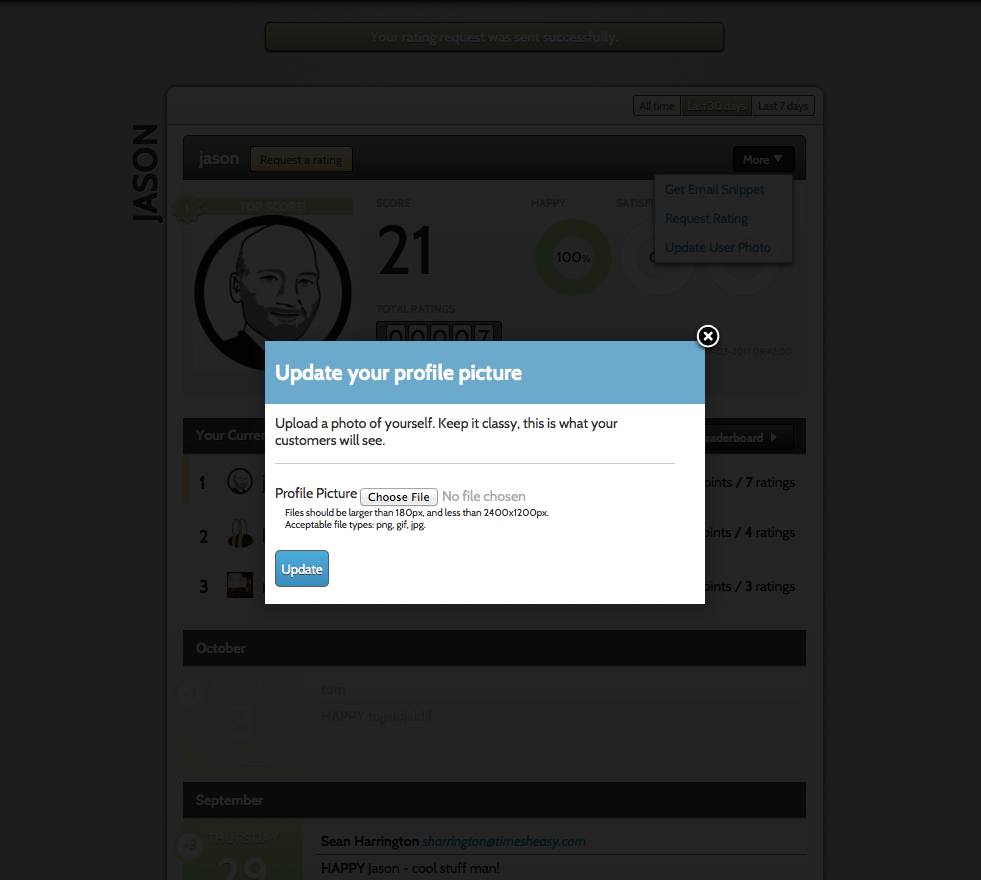
Leave a Reply!