Does the Hively rating snippet work in GoDaddy Work Spaces?
Unfortunately, the ‘GoDaddy Work Spaces’ email client does not fully support all HTML attributes. Therefore, the Hively rating snippets can not be pasted ‘as is’ into the client.
Here are some options to work around this:
1) You can simply copy the ‘plain text’ or ‘single link’ snippets into your signature. You can find these by selecting Snippets from the main menu under Configuration. Click the ‘Get Snippet’ button for either of these snippets, copy it and paste it into your signature. This is the link you will want to use in your GoDaddy Work Spaces signature. You can either paste the link in ‘as is’ or create your own text and hyperlink it to this URL. You can also create your full signature and add any kind of heading question you like such as “How did I do?” You now have a full signature!
2) Copy this image (right click and save image as): ![]()
You can upload this image into Go Daddy Work spaces email signature. They allow for a single image upload only. Insert this image and hyperlink it to your customer rating page URL in the exact way described above. Again, with this option, you can also create a heading text and URL link in the same manner described in option 1. Please note that the 1 click rating will not work in this case – it will simply take the customer to your rating page where they will need to complete the rating form to provide you feedback.
3) Inside of GoDaddy Work Spaces, create a new email. Paste your Hively Rating snippet into this email. Save this email as a template. In your ‘Templates’ directory inside of GoDaddy Work Spaces you will have this email with the full signature saved. Now, when you want to create an email, simply do so from this template.
4) Just use the ‘Request Rating’ feature inside of Hively. You can request ratings from clients after phone calls, demos, trainings or whenever you want directly through Hively. This will send your designated clients a full HTML email with the same Hively options to give you feedback. No signature required!
5) Choose a different email client. We know this isn’t a practical solution for many of you but it is a potential solution. There are many great email clients available from Outlook to Apple Mail. We highly recommend using GMail. It’s amazing!
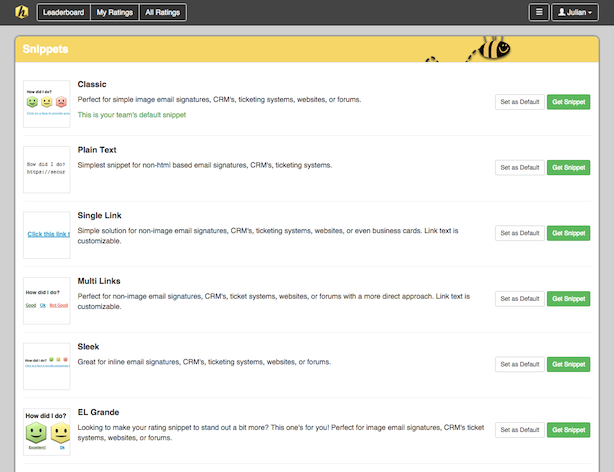
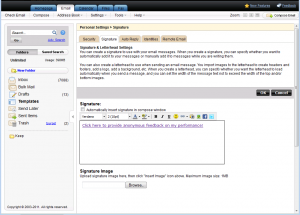
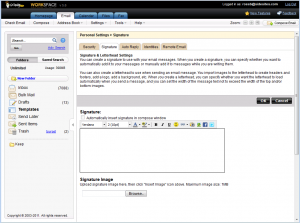
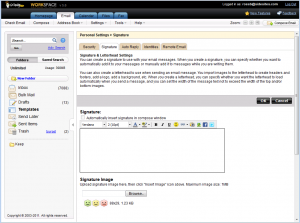
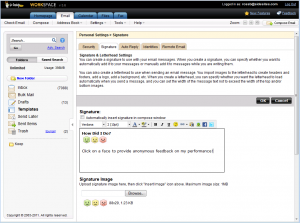
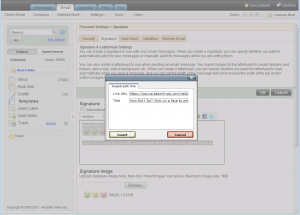
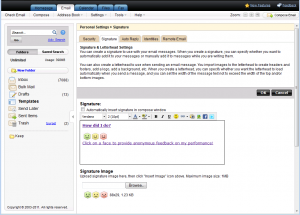
Leave a Reply!