Can a customer change their rating?
Your customers can quickly and easily provide users with feedback. They can do this with one click by simply indicating their happiness – Happy (green happy face), Satisfied (yellow satisfied face), Unhappy (red unhappy face) in every interaction they have with your team. After a customer clicks on a rating type in the email signature or request a rating email their happiness rating will be immediately recorded and the score for this user is updated (provided you allow anonymous ratings for your team).
When a customer clicks a rating they are taken to the customer rating page. On this page they can see the rating preference they’ve selected. If they take no additional action (and you allow anonymous ratings) their recorded rating remains unchanged and no further details are supplied. However, if they prefer, your customer can also provide additional detail (name, email, additional comments) and/or change their rating. If they take either of these actions and click submit, this information overwrites the previously recorded rating. This means that the new details will be supplied and/or their rating will be changed.
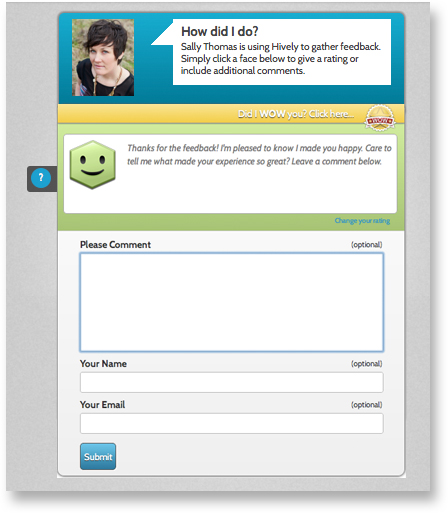
Leave a Reply!