How do I use Hively with Exclaimer Signature Manager?
It’s easy to insert Hively rating snippets into Exclaimer. Now you can measure customer satisfaction for each of your team members through your Exclaimer templates. Here’s how to do it.
A few things you’ll need:
- An account created in Hively with your users added
- A Exclaimer account
Step One
Log into Hively and select Integrations from the main menu under Configuration. Select Exclaimer from the integrations list. Next, for each user listed enter their email address, as their Exclaimer identifier. This is probably the same email address that the user was registered with in Hively, but doesn’t necessarily have to be if a different email address is used for that user in Exclaimer.
Step Two
Next click on the Get Snippet link and copy the Hively snippet.
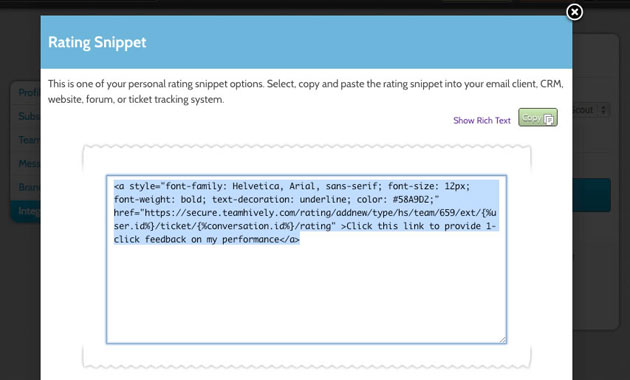
Step Three
Go back into Exclaimer and edit the templates you want to have the snippet appear on and paste the snippet code into the template.
Step Four
You’ll need to replace the four {E-mail} variables in your snippet by inserting the field in Exclaimer. The screen shot below shows Exclaimer’s Source editor and the location of how to insert the E-mail field (the cursor should be placed immediately before the existing {E-mail} variable, the field inserted then the existing {E-mail} text deleted. When this is done, you’ll notice that the Exclaimer fields are highlighted, whereas when the original text was not, indicating they had not previously been recognised as Exclaimer fields.
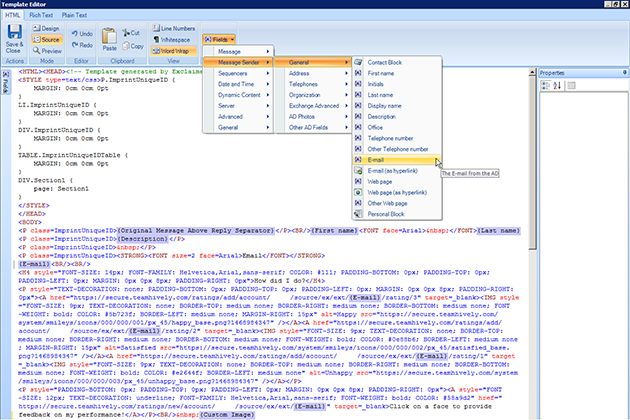
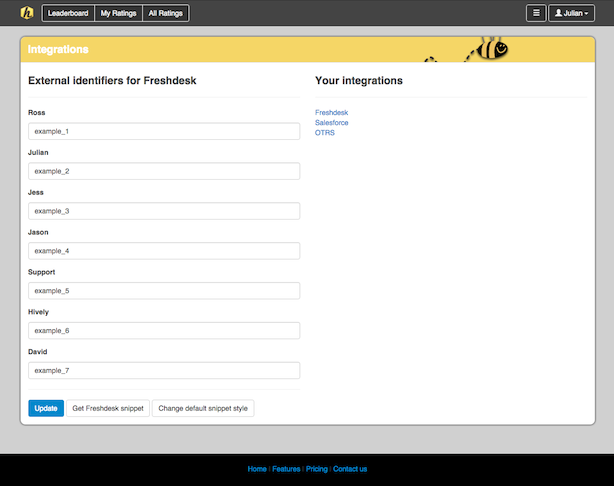
Leave a Reply!