How do I use Hively with Autotask
It’s easy to insert Hively rating snippets into Autotask. Now you can measure customer satisfaction for each of your team members through your Autotask email templates. Here’s how to do it.
A few things you’ll need:
- An account created in Hively with your users added
- An Autotask account
Step One
Log into Hively and select Integrations from the main menu under Configuration. Select Autotask from the integrations list. Next, for each user listed enter the Autotask user name. For example if a users username in Autotask is John Smith, enter John Smith as their identifier. User’s names can be found in Autotask under ‘Resources’ and should be entered into Hively in the format Firstname Lastname (even though they display in Autotask as Lastname, Firstname).
Step Two
Next click on the Get Snippet link and copy the Hively snippet.
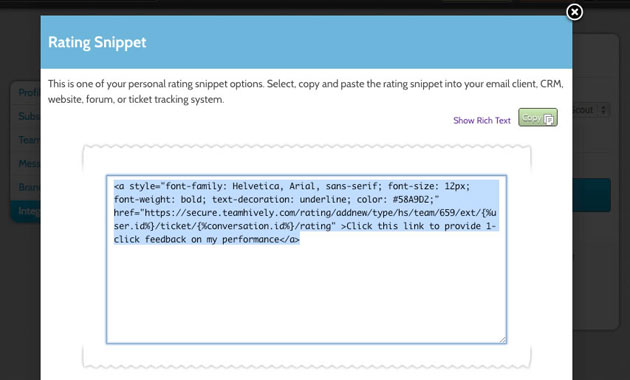
Step Three
Go back into Autotask and edit the email templates you want to have the snippet appear on and paste the snippet code into the template.
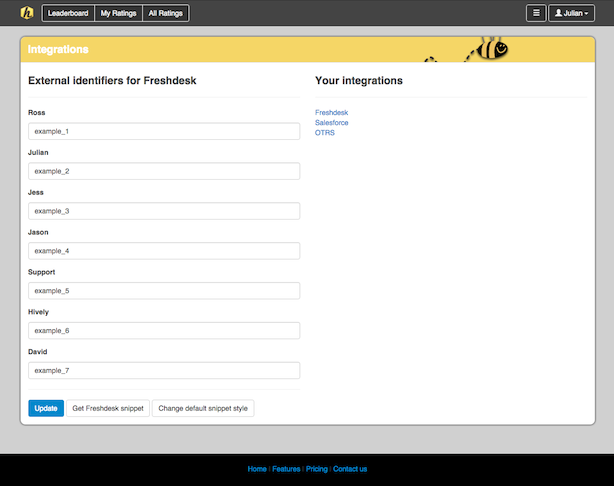
Leave a Reply!