When attempting to set up I’m getting a message saying ‘Your activation key is incorrect or expired. Please check your email again and follow the instructions.’
Categories: Set up and Logging In
ToolBox
-
Once you click the activation link in your set up instructions email and set your password, this link will become in active. It is no longer necessary to login to Hively from this area.
To login to Hively simply go to: https://secure.teamhively.com/login
Enter your username and password and sign in! If you’ve forgotten your password, please click the ‘Forgot Password?’ link and follow the instructions.
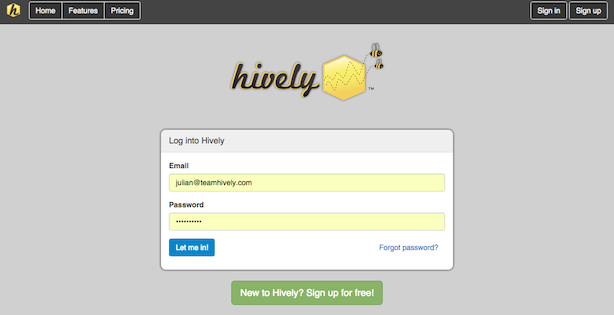
Leave a Reply!