How do I turn off my notifications for Hively?
Categories: Notifications
ToolBox
-
Easy. Simply select Notifications from the main menu under the User heading.
Here you can determine your notification settings. Set each Notification to ‘On’ that you want to receive and to ‘Off’ for those you do not. For team summary email you can choose to receive the notification daily, weekly or not at all.
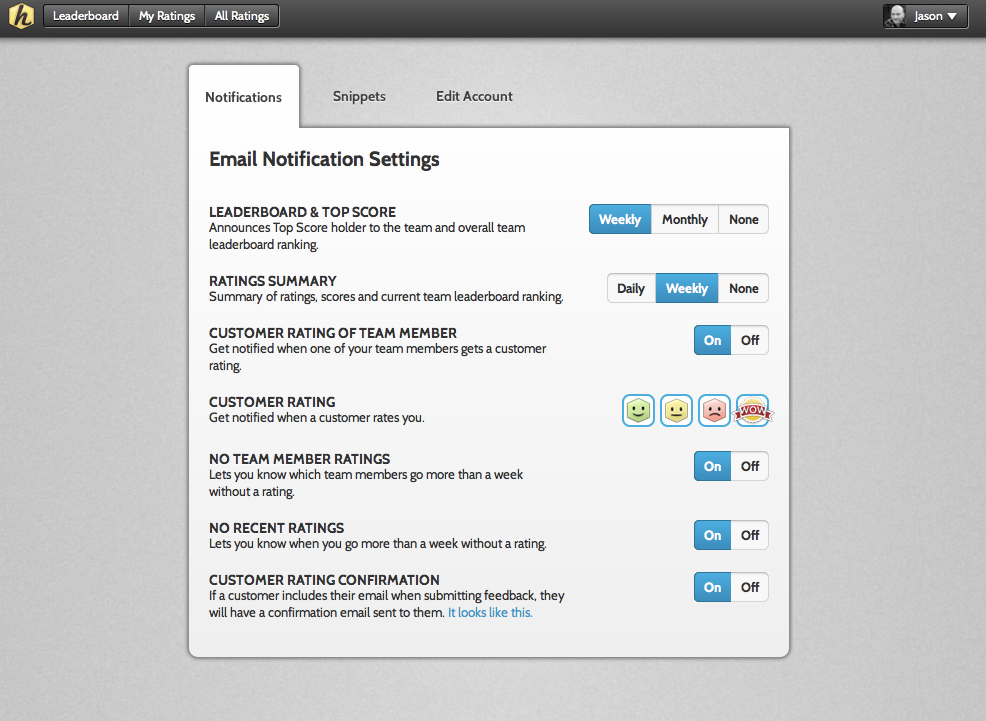
Leave a Reply!