Do customers have to click the submit button on the rating page for the rating to be recorded?
As soon as a customer clicks on a smiley icon the rating is recorded. It’s recorded here so that we can capture customers providing 1 click anonymous feedback. However, once the customer lands on the customer rating page they can add their contact information, detailed comments on their rating or even change their rating. If they do any of these things they must now click the submit button on the rating page for this additional information to be recorded. If they have changed their rating during this process their new rating will override the old one.
Note:
You can also disallow customers from leaving you anonymous feedback. Account Administrators on paid plans can choose which fields are required from the Fields menu item under Configuration. For the Standard Fields, select the fields that you would like to be mandatory and click Submit.
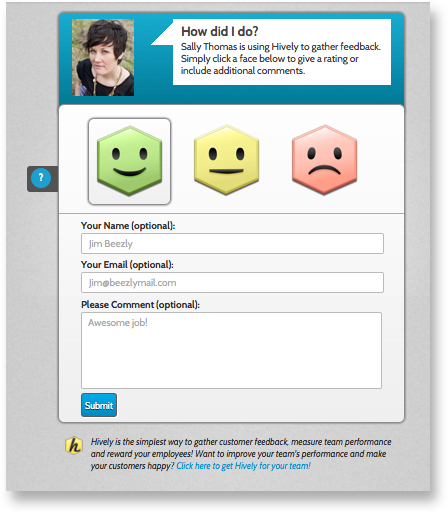
Leave a Reply!