Can I change the question my customers see on the rating page?
Yes! As an Account Administrator, select Customization from the main menu under Configuration. Here you can style the customer rating page to better promote your brand. This includes the question the customer sees on the rating page.
On this tab, the first thing you can customize is the Team Member Question. You can change this to any question you like. You can also update the message displayed from your users. Be sure to leave in the short code: [team member name]. This will insert the user’s name into the message.
Note:
This is the question and message that will appear for every user on your account. If you’re on the Hively Free plan you will need to upgrade to take advantage of this feature.
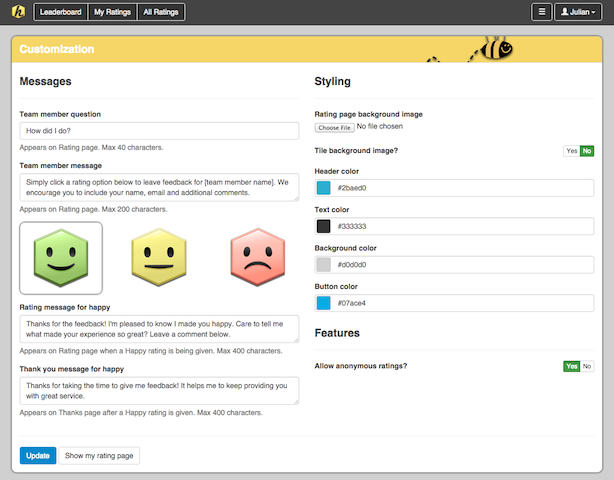
Leave a Reply!