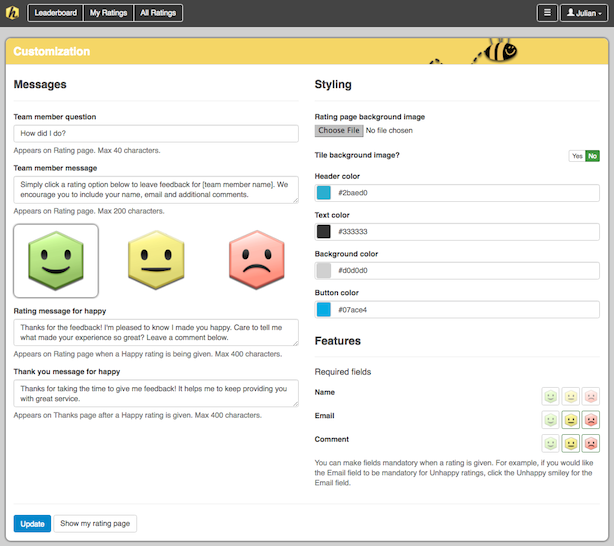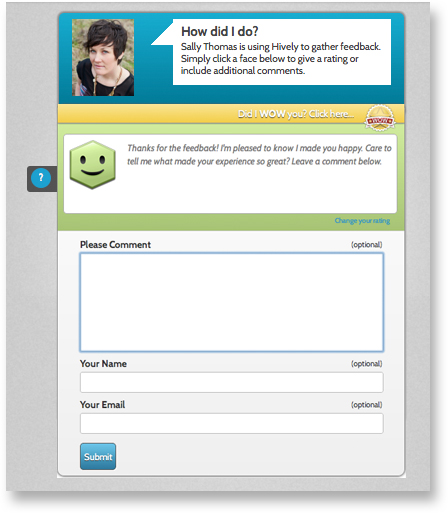When a customer leaves a rating is it anonymous?
Date: April 6th, 2011 | Category: Customer Ratings, Getting Ratings
https://support.teamhively.com/customer-ratings/when-a-customer-leaves-a-rating-is-it-anonymous/
On paid plans, you can specify which fields are required for Happy, Satisfied and Unhappy ratings. By default each of the Name, Email and Comment fields are optional for each rating type. To change this:
- Log in to Hively as an Administrator of your account.
- Select Fields from the main menu under Configuration.
- For the Standard Fields, for each rating type select the Name Email and Comment fields that you would like to be mandatory.
- Click Submit.
If you do allow for anonymous ratings, when customers leave a rating for a team member they will then have the option of leaving it anonymously or adding a comment and/or leaving their contact information. Giving them the option to leave anonymous feedback can often times make them feel more comfortable in providing honest feedback. We realize getting all the data you can is important and of course we’d all like to know who provided each rating. But look at it this way – if they had to leave their information, they might not have said anything. At least with the anonymous option you’re getting some feedback.
To encourage customers to leave more details, customizing the question and/or URL text in the rating snippet. When you request a rating, customize the message you send encouraging them to also leave comments. You can also customize the messages your customers see when they leave you comments.
Hively is designed to allow your customers to quickly and easily provide your team members with one click, feedback. However, your customers can also provide additional detail on their ratings if they choose on the customer rating page.
Customers can also provide:
- Name
- Email address
- Additional comments to support their rating
Note:
If a customer leaves you a WOW all fields are required to be filled out.
Article published on Hively - https://support.teamhively.com