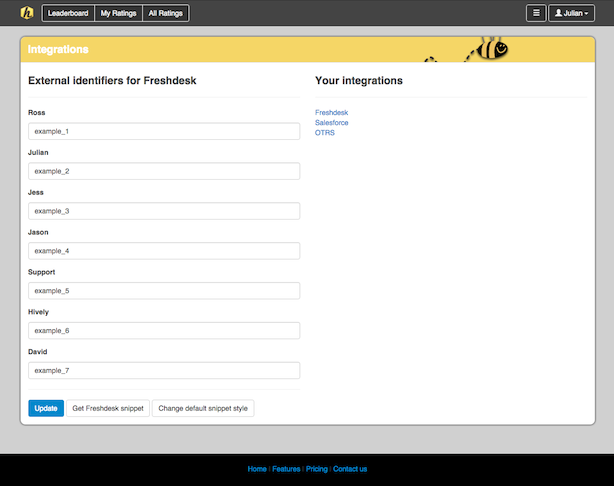How Do I Use Hively with Kayako?
Date: February 11th, 2014 | Category: Integrations, Top Questions
https://support.teamhively.com/question/kayako/
It’s easy to insert Hively rating snippets into Kayako. Now you can measure customer satisfaction for each of your team members through your Kayako email templates. Here’s how to do it.
A few things you’ll need:
- An account created in Hively with your users added
- A Kayako account
Step One
Go to Kayako and get the username for each of your users. You can get this by going to Manage Staff and clicking edit for each staff member.
Step Two
Login to Hively and select Integrations from the main menu under Configuration. Select Kayako from the integrations list. Enter the usernames you collected from Kayako for each user.
Step Three
Next click on the Get Snippet link. In the popup window, click the Show HTML link, then copy the code.
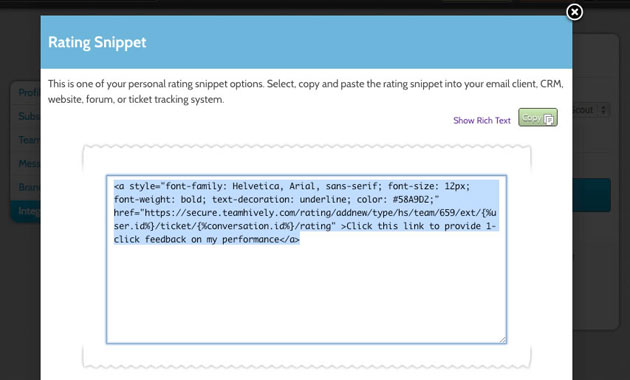
Step Four
Go back into Kayako and edit the email templates you want to have the snippet appear on and paste the snippet code into the template. This is likely going to be the email_ticketstaffreplyhtml email template.
Article published on Hively - https://support.teamhively.com