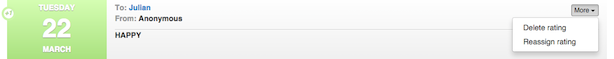What if I want to delete a rating for a user?
Date: March 30th, 2011 | Category: Customer Ratings
https://support.teamhively.com/customer-ratings/what-if-i-want-to-delete-a-rating-for-a-team-member/
No problem. Account Administrators have the ability to delete ratings of users.
Why would this ever be necessary?
- Often times new Hively users “practice” by giving themselves and their users ratings during their trial period. However, you won’t want these ratings displaying or affecting scores when you’re ready to use Hively in production.
- Because your users can get rated with every email there may be times when users receive unintentional ratings. Or, perhaps a friend of a user got a work email and gave a them a rating or comment that was not appropriate.
- You know those difficult customers? No, not those – the really, really difficult and impossible to please customers. Well, the users assigned to these customers might get a lot of negative, unjustified ratings. If this happens, your users can make the case that these ratings shouldn’t be included in their score and ask you to remove them. As the Account Administrator, it’s your call.
Because of all these reasons (and most likely a few others), we’ve made it easy for Account Administrators to delete ratings for users.
As the Account Administrator, find the user you’re looking for on your Leaderboard and click on their name to view their ratings. Next to the rating you want to delete, click the ‘More’ menu and select ‘Delete rating’. Once you click to delete you will be asked to confirm this deletion request (we wouldn’t want you accidentally deleting the wrong rating!). After confirming deletion, the rating will be removed and associated rating points will be dismissed from all totals.
You can also delete any rating you choose from the ‘All Ratings’ page.
Article published on Hively - https://support.teamhively.com