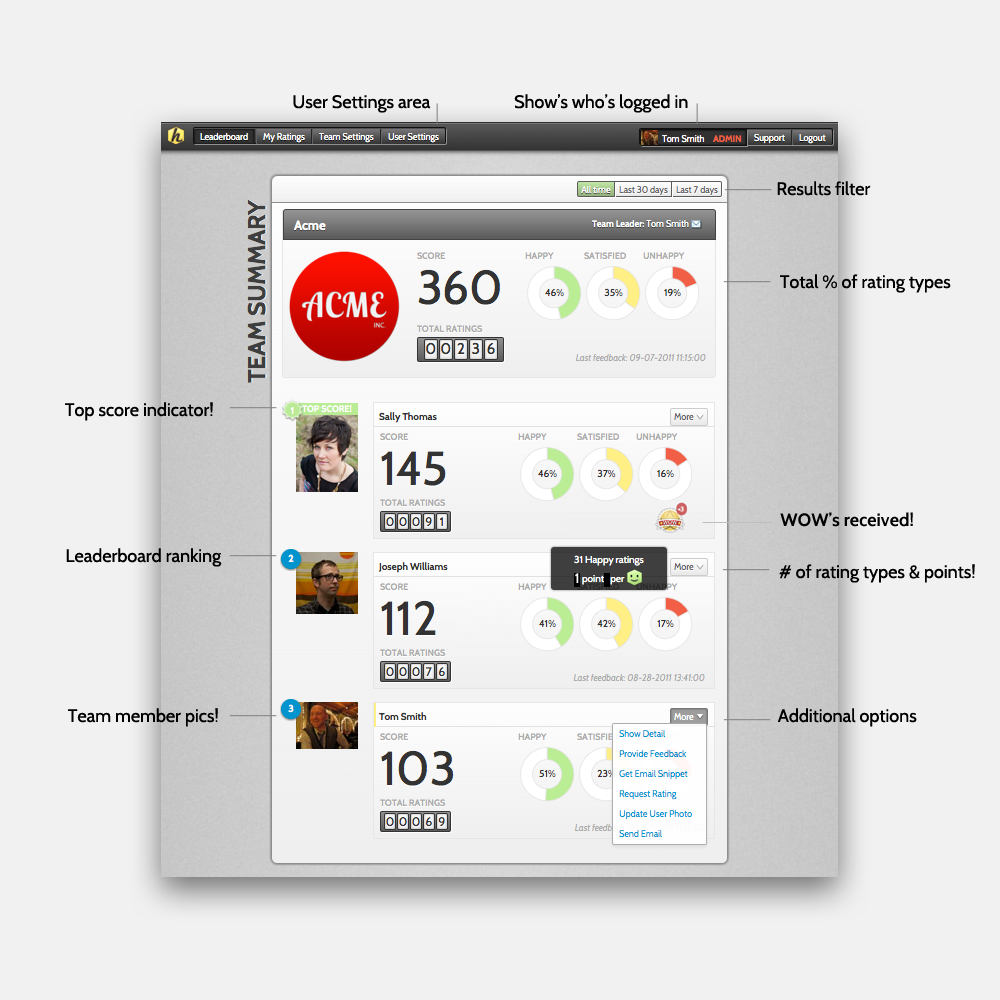How do I see my rating details?
Date: June 15th, 2011 | Category: Customer Ratings
https://support.teamhively.com/customer-ratings/can-team-members-see-their-feedback-details-if-they-access-hively-from-their-email-digest/
You can view all the details of every rating you’ve received on your ‘My Ratings’ page. This view will show all the ratings you’ve received, organized by month. The details include:
- Rating type
- Rating points
- Date of rating
- Contact info and additional comments of the person that gave the rating (if they provided such information). Otherwise the rating will be labeled anonymous.
- Bonus items such as a ‘WOW’
You can get to this page in several ways.
- In the mani menu click on the ‘My Ratings’ page
- Click on your name on the Leaderboard page
- If you’re a Team Leader or Account Administrator, on the Leaderboard every user has a summary display area. In the ‘Actions’ menu there is a link that says ‘Show Detail’. Clicking on this will take you to your ratings page.
Article published on Hively - https://support.teamhively.com