Can I share my feedback on social sites?
Date: August 23rd, 2017 | Category: Top Questions
https://support.teamhively.com/question/can-i-share-my-feedback-on-social-sites/
Where permission has been given by the rater, you can share your feedback to Twitter and Facebook right from within Hively. This feature is particularly handy for ‘testimonial style’ feedback and is available for Wow and Happy ratings. For these rating types, raters are asked whether their feedback can be shared as a part of the rating process.
So, when a rater gives their consent to share their feedback, Account Admins will now see Twitter and Facebook icons next to that rating on the All Ratings page in Hively. Click the icon and you’ll be prompted to share the rating to your Facebook company page or Twitter feed.
For Twitter, the rating will be shared via the Twitter account you’re logged into, or if your not logged in you’ll be prompted to do so. Once shared, the rating will appear on Twitter like the below:

Similarly for Facebook, you’ll be prompted to log in if you aren’t already. Assuming you want to share the feedback to your company’s page and not your personal account, you will need to change the ‘Share on your timeline’ option to ‘Share on a page you manage’. Once shared, your feedback will appear like this:
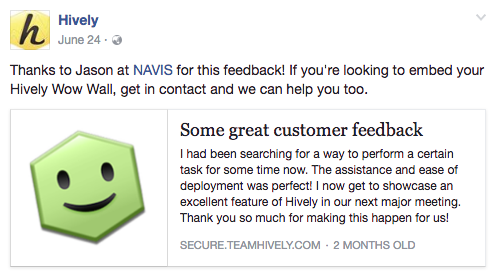
As always, we’d love to hear your thoughts on this new feature, best of luck sharing just how much your customers love your company with the rest of the world!
Article published on Hively - https://support.teamhively.com