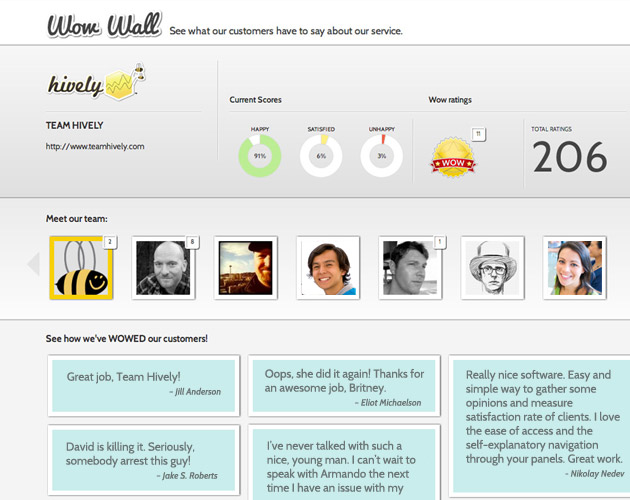How to set up your Wow Wall
Date: December 18th, 2012 | Category: WOW Wall
https://support.teamhively.com/wow-wall/how-to-set-up-your-wow-wall/
Setting up a Wow Wall is a great way to display positive feedback from your customers and fellow users. Just follow these easy steps to add a Wow Wall to your website.
Step One
First, as an Account Administrator, log into your Hively account and click on the menu in the top right, then select Wow Wall.
Step Two
Check that Enable Wow Wall is set to ‘Yes’.
Step Three
Add a tagline to appear under your logo on your Wow wall and click the ‘click here’ link to see your Wow wall.
That’s it! Your Wow wall should look something like this: