Do users get their email signature snippet emailed to them automatically?
Categories: Rating Snippets, Top Questions
ToolBox
-
Yes! When you add users to Hively they are automatically notified that they can access their account. The email sent to them provides them information on Hively, who invited them, and what they need to do next. It also sends them their email signature snippet to get started.
Once they receive their notification, users simply need to set their password and they can access Hively. If you don’t want users to be notified right away, simply uncheck the ‘Send set up instructions’ checkbox. You can always send the instructions again at a later time.
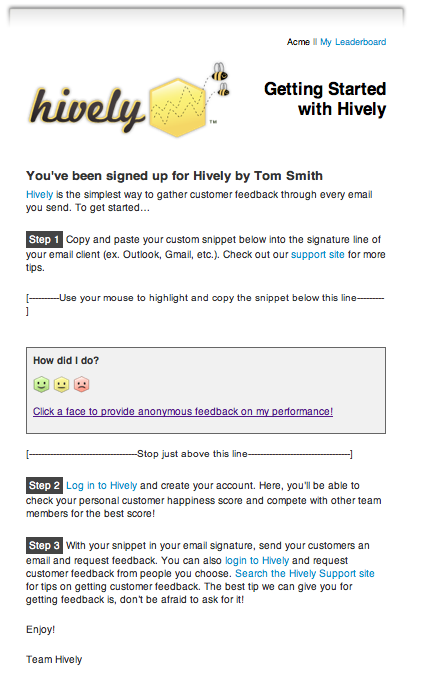
Leave a Reply!