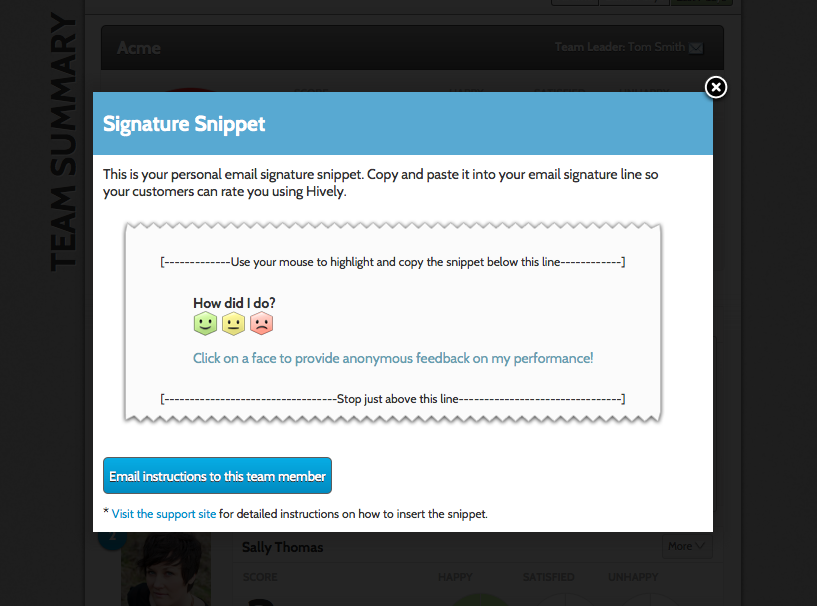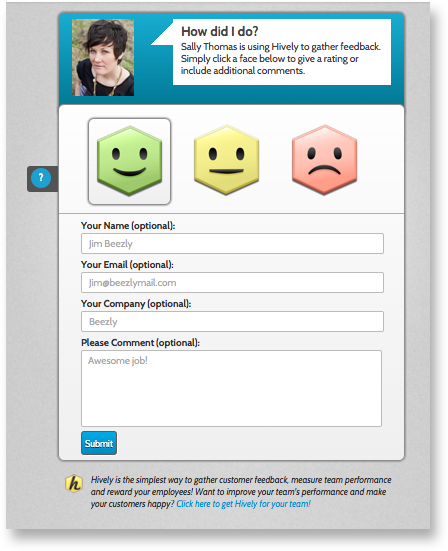I’m having trouble pasting my rating snippet into Microsoft Outlook 2000
Date: September 23rd, 2011 | Category: Rating Snippets
https://support.teamhively.com/email-signature-snippets/im-having-trouble-pasting-my-rating-snippet-into-microsoft-outlook-2000/
Microsoft Office 2000 is getting a bit long in the tooth. Because of this, it’s difficult to continue to support the application. If you’re using this software you might have trouble pasting your signature into your emails. If that’s the case, please try the following:
1) You can simply copy a basic URL link into your signature. From inside of Hively, go to your ‘My Ratings’ page. Click the ‘Actions’ drop down in the top right hand corner of your profile. Once opened, click the ‘Get Email Snippet’ link. You will see your rating snippet. Click on the link that says “Click on a face to provide anonymous feedback on my performance!” This will take you to the customer rating page for your ratings. Copy the URL in your tool bar. This is the link you will want to use in your email signature. You can either paste the link in ‘as is’ or create your own text and hyperlink it to this URL. You can also create your full signature and add any kind of heading question you like such as “How did I do?” You now have a full signature!
2) Copy this image (right click and save image as): ![]()
Try uploading this image into your Outlook 2000 email signature. If it works, insert this image and hyperlink it to your customer rating page URL in the exact way described above. Again, with this option, you can also create a heading text and URL link in the same manner described in option 1. Please note that the 1 click rating will not work in this case – it will simply take the customer to your rating page where they will need to complete the rating form to provide you feedback.
3) Inside of Outlook 2000, create a new email and save it. Paste your Hively Rating snippet into this email. Save this email as a template. Now, when you want to create an email to a customer, simply do so from this email template.
4) Upgrade your software! Technology changes very quickly these days. Many people upgrade their entire computing environments every 2-3 years to stay current. While we know this isn’t practical for a lot of people, using software that is more than 10 years old is probably causing you several issues that could be fixed with an upgrade.
Article published on Hively - https://support.teamhively.com